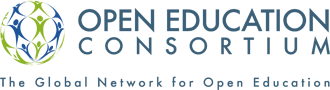I am pleased to announce the eduCommons 3.2.1-final release, available now for download at educommons.com. The past 8 months have been a transition period, as the eduCommons project has moved toward a sustainable, community supported model of development. This release includes numerous contributions from all over the world, including code contributions for OpenSearch support, OAI-pmh support, Selenium testing, and translations completed for Hindi, Traditional Chinese, Simplified Chinese, Spanish, Turkish, and Japanese, with 10 more languages in progress. English is also available.
And now for a shameless plug for my “Sustainability Happens” session at OpenEd 2009 in Vancouver on Friday. Brent Lambert and I will be sharing details of the new eduCommons release and stories about the vibrant community that has formed around this unique OCW software platform. Attend the session and get a free eduCommons 3.2.1 CD. Of course you can always just download it now. You don’t even need an activation key. I’ve included an updated feature list below. It’s been a great year for eduCommons and I have enjoyed my time as Project Manager. I look forward to seeing more good things come from such a great community.
Tom Caswell
Top 10 features in eduCommons 3.2.1-final:
1. Can you install it? Yes you can!
This release includes easy installers for Windows, RPMs for SUSE and CentOS5/RedHat5, and even a VMWare image. Plus simplified buildout installation scripts for all platforms makes getting up and running with eduCommons easier than ever.
2. WordPress Import/Export
You can send eduCommons course pages to your WordPress, and even import all your WordPress pages back into an eduCommons course. That’s something worth blogging about.
3. Publish site to static HTML
Too many users? Too many courses? Now you can publish your entire site to HTML and put it on your webserver or even a local hard drive. Everything loads nice and fast.
4. Global Find and Replace
This feature allows you to find and replace of text and HTML on an eduCommons site or any portion of it. Thanks to our friends at Novell for adding this component!
5. Common Cartridge, anyone?
Yes, eduCommons now supports IMS CommonCartridge importing and exporting to enhance interoperability of eduCommons courses. We even play nice with Blackboard, WebCT Vista, and Moodle.
6. More RSS. More Better.
eduCommons supports RSS for harvesters and humans too! View all the objects in a course, or just the 5 most recent ones.
7. Integration of OAI code and Open Search plugin
Thanks to our friends in Spain for adding these components!
8. Import/export of courses to/from Moodle
Now eduCommons allows users to import courses from Moodle backups and export them back to Moodle as well.
9. Tests are good!
Unit test coverage has been improved and a new Selenium acceptance testing framework has been added for additional confidence.
10. Community, and lots of it!
We’ve spent time dusting and cleaning the educommons.com site so you’ll feel like getting involved. We’ve got helpful support forums, development tracking, wikis, IRC chats, and the like. Come visit us at http://educommons.com!